Investigating Thumbs.db
13/12/2021 Monday
Thumbs.db files are hidden Windows system files generated in the same directory of each folder on the
system. These files are used to cache the thumbnail images that represent the contents within the folders
when Windows Explorer is set to the thumbnails or filmstrip view. This makes it faster to display the
thumbnails because they would not have to be regenerated every time a user accesses the folder containing
them.
The feature is mainly used in older Windows system versions before Windows Vista. In newer versions, a
centralized caching feature called ThumbCache
is used alongside thumbs.db. The thumbs.db file can be deleted safely but will be regenerated if the
thumbnail view is still enabled unless a user disables the feature. The thumbs.db file indexes some HTML web
pages, image, video, document, and presentation files.
Digital Forensics Value of Thumbs.db Artifacts
Thumbnails cached in Thumbs.db files and their corresponding file metadata remain, even after the original files have been deleted. Many users fail to delete the thumbs.db file because it is a hidden file or because they are not aware of its purpose on the system. The artifacts extracted from this file can be used by investigators to prove that a file was at some point stored on the system even after it has been deleted. The artifact has been shown to carry weight in court, specifically in cases where the presence of illicit images needed to be revealed.
Location of Thumbs.db Artifacts
Thumbs.db artifacts are stored in the same directory as the folder whose thumbnail images it has cached.
Structure of Thumbs.db Artifacts
Thumbs.db data is stored in OLE compound file format. OLE is a binary format developed by Microsoft that works like a real file system.
Analyzing Thumbs.db Artifacts with ArtiFast Windows
This section will discuss how to use ArtiFast Windows to analyze Thumbs.db artifact from Windows machines
and what kind of digital forensics insights we can gain from the artifact.
After you have created your case and added evidence for investigation, at the Artifacts Parser Selection
Phase, you can select Thumbs.db artifact:
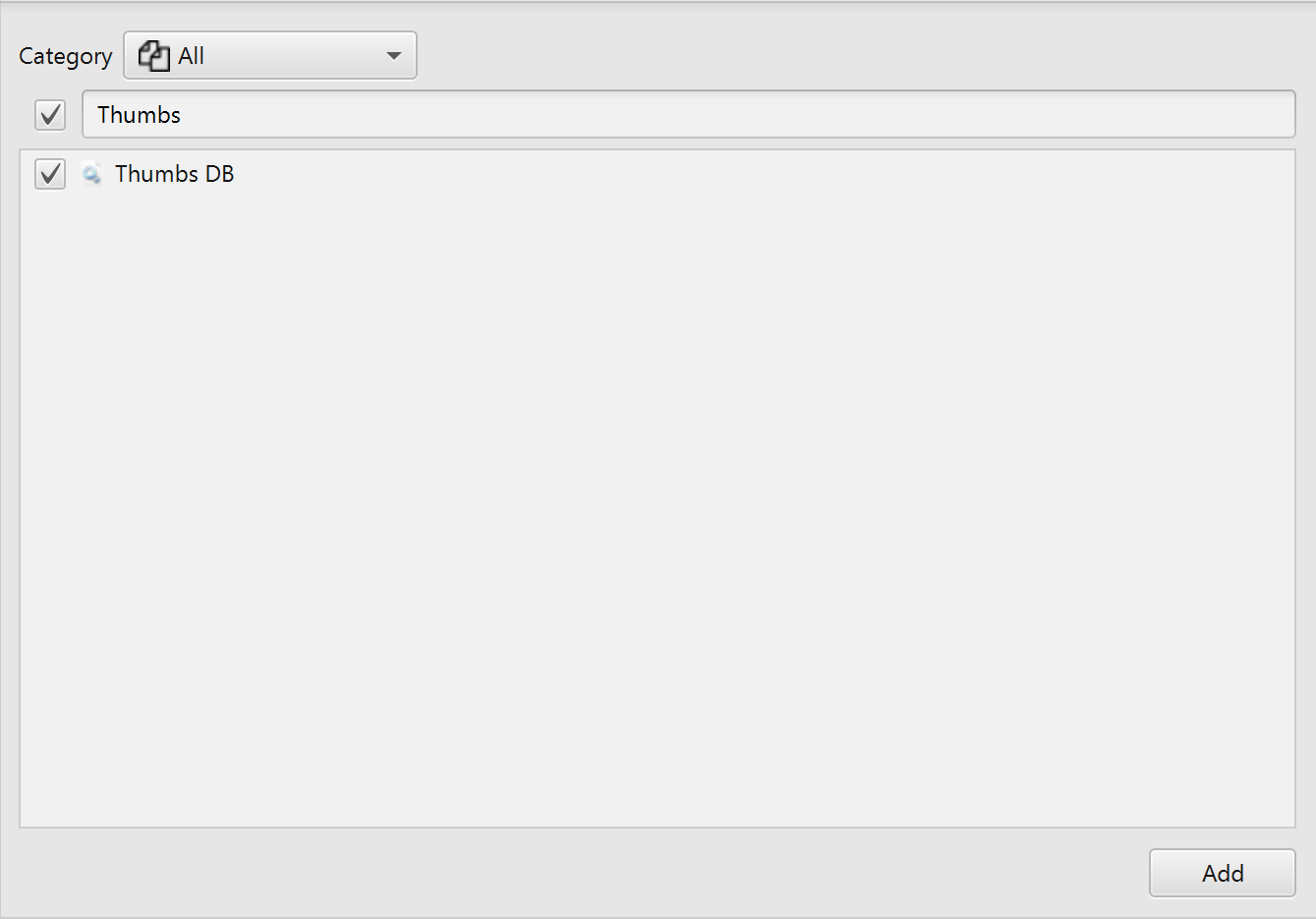
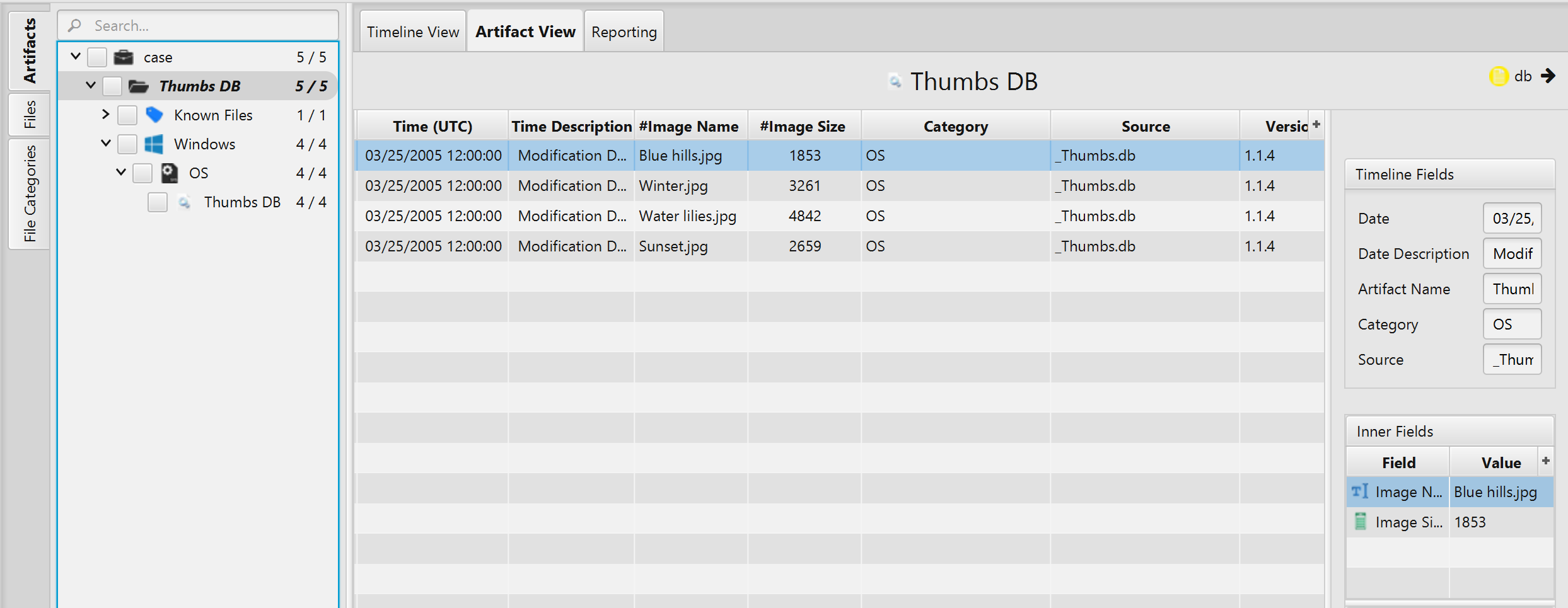
Once ArtiFast parser plugins complete processing artifacts for analysis, it can be reviewed via “Artifact View” or “Timeline View,” with indexing, filtering, and searching capabilities. Below is a detailed description of Thumbs.db artifact in ArtiFast software.
Thumbs.db Artifact
The artifact contains information on the cached thumbnails. The
details you can view include:
- Modification Date/Time-UTC - The date and time when the thumbnail entry was last modified.
- Image - The name of thumbnail image.
- Image Size - Size of the image.
For more information or suggestions please contact: ummulkulthum.wambai@forensafe.com
