Investigating Logon Banner
18/03/2022 Friday
A logon banner is a legal piece of writing that a Windows system user sees at the point of entry into a
device. It is set manually and contains information about the permitted and appropriate usage of a computer
system and its access capabilities that a user must acknowledge before logging in. This feature is mainly
utilized on company-owned systems as it serves as a warning against any security policy violations and
informs employees of the level of privacy on the systems. Any violations can be prosecuted to the full
extent of the law. The image below shows a sample of what a Windows 10 system with the banner set looks like
before a user can login.
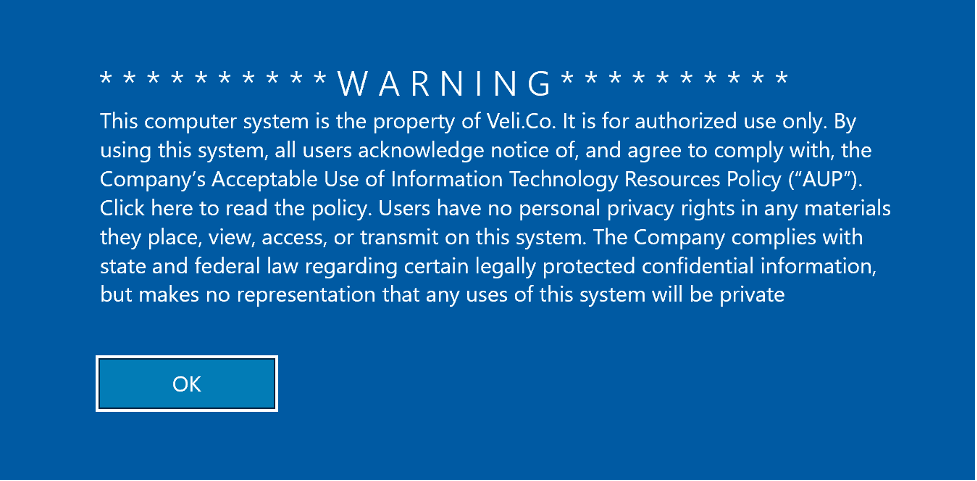
Digital Forensics Value of Logon Banner Artifacts
This artifact is important in investigations that involve unauthorized usage of a system. With further analysis of other artifacts, investigators can prove that a user misused a system despite the legal text that was displayed by the system and acknowledged by the user before login.
Location of Logon Banner Artifacts
Logon Banner artifact source file is located at C:\Windows\config\SOFTWARE. Within the SOFTWARE hive,
the artifact data can be found at the following location:
Microsoft\Windows\CurrentVersion\Policies\System
Structure of Logon Banner Artifacts
The SOFTWARE file is a registry hive file. The registry file format is a binary file analogous to a filesystem with a group of keys, subkeys, and values. These files are used by the operating system to store user, system, and application configurations.
Analyzing Logon Banner Artifacts with ArtiFast Windows
This section will discuss how to use ArtiFast Windows to extract Logon Banner artifacts from Windows
machines and what kind of digital forensics insight we can gain from the artifacts.
After you have created your case and added evidence for the investigation, at the Artifact Parser selection
phase, you can select Logon Banner artifact:
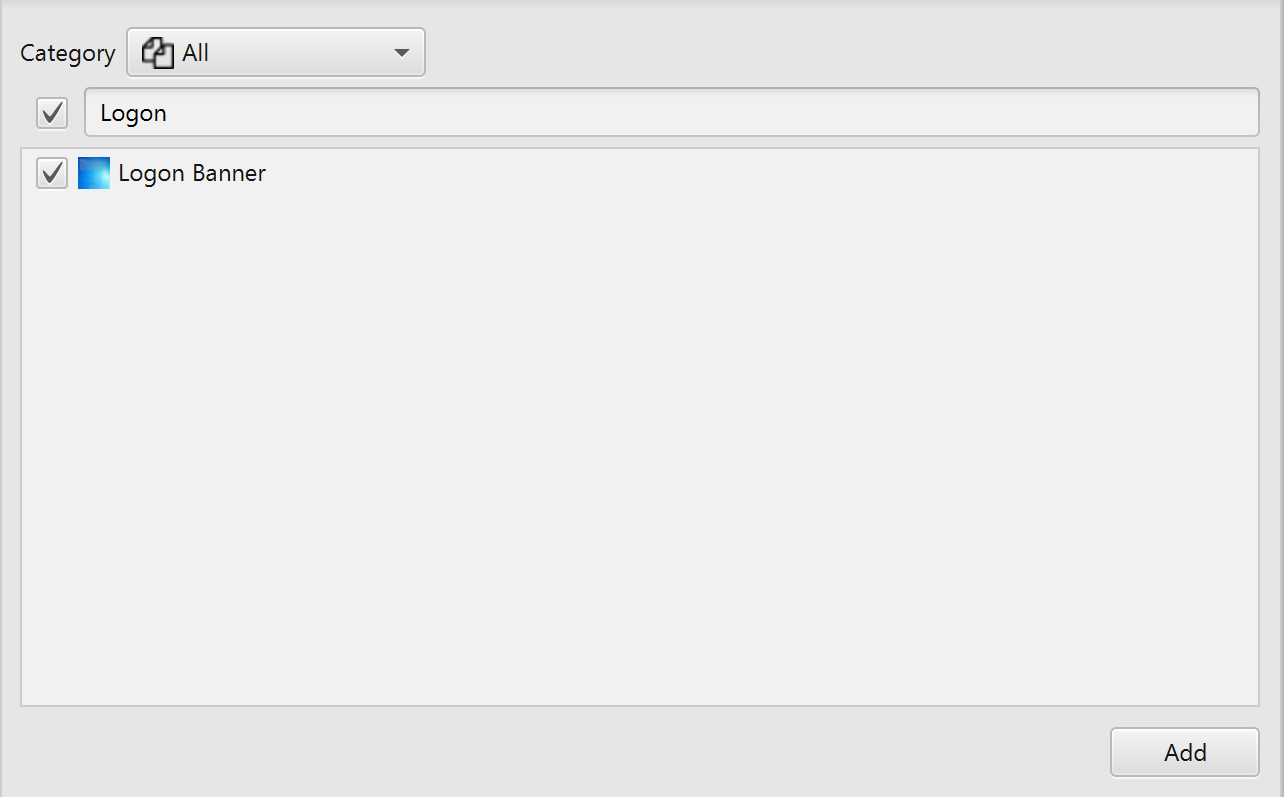
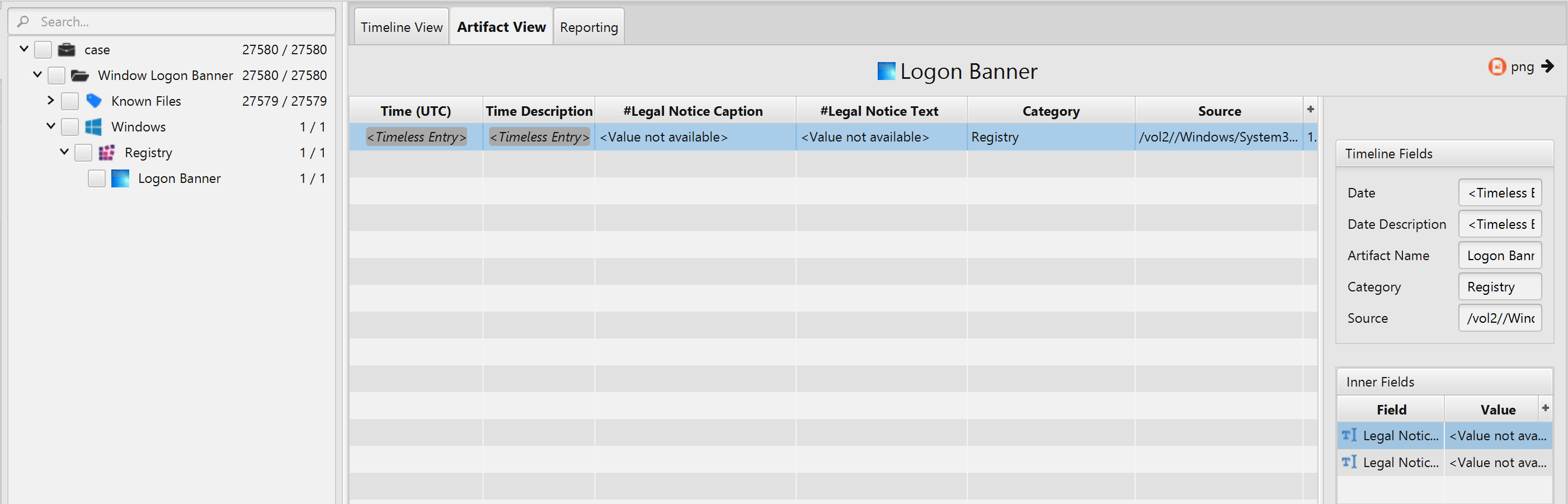
Once ArtiFast parser plugins complete processing the artifact for analysis, it can be reviewed via "Artifact View" or "Timeline View," with indexing, filtering, and searching capabilities. Below is a detailed description of Logon Banner artifact in ArtiFast.
Logon Banner Artifact
The artifact retrieves the legal text, if any, that is shown
to system users before login. The details you can view include:
- Legal Notice Caption - Legal text caption that is displayed to a user before logon.
- Legal Notice Text – Legal text displayed to the user for acknowledgment before logon.
For more information or suggestions please contact: ummulkulthum.wambai@forensafe.com
